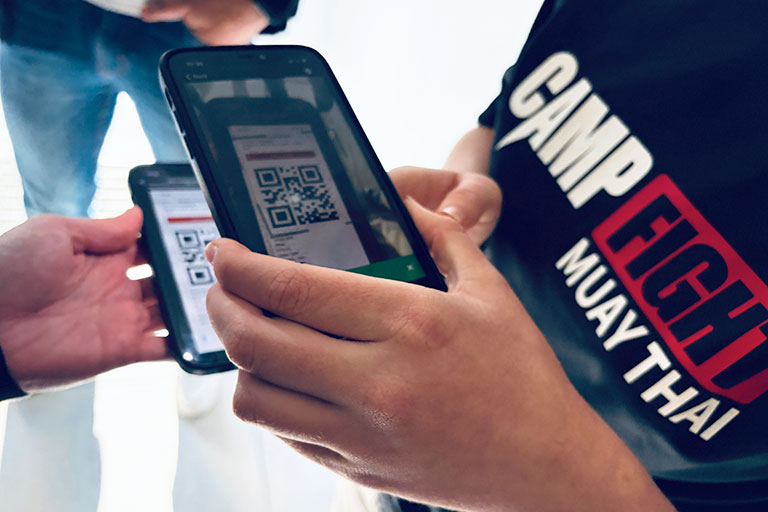
Camp Fight, a Cape Town–based Muay Thai fitness center, recently ran a small members-only event for its community and invited guests. The goal wasn’t to chase huge volumes but to run a friendly, professional, well-organized event for its members. FooEvents delivered the same core toolkit used by much larger events—QR tickets, seating tiers, rapid check-ins, and printable labels—all without the overhead or per-ticket fees of third-party platforms.
Setting up FooEvents for a members-only event
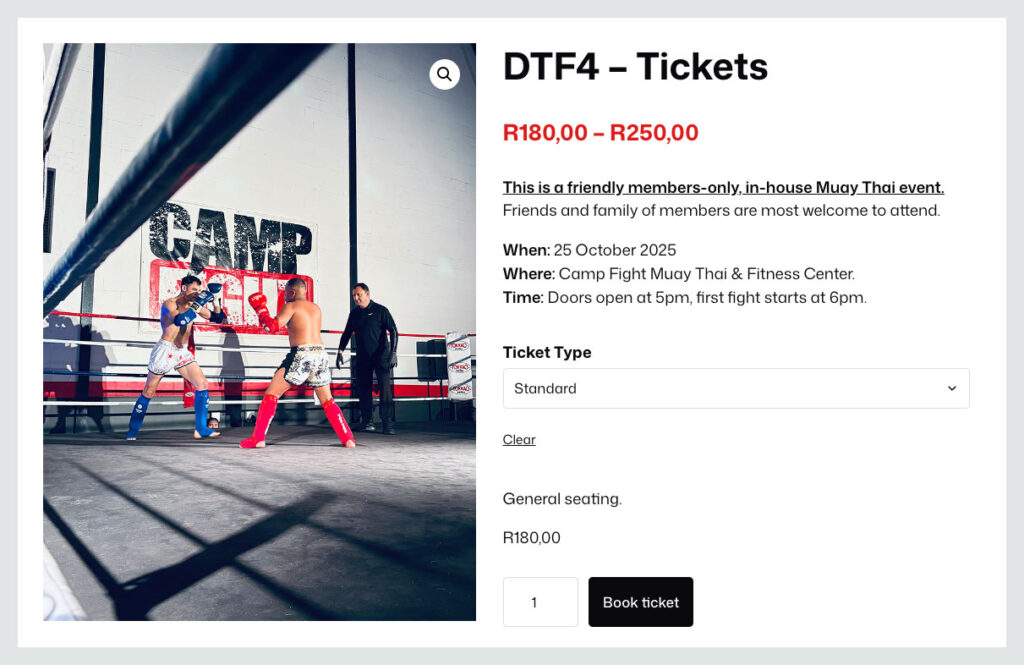
Their site already used WooCommerce to sell club apparel, and based on their requirements, they only needed to install the main FooEvents για το πρόσθετο WooCommerce. The main FooEvents for WooCommerce plugin includes the ability to create an event, sell tickets with different seating tiers, print attendee labels, view sales and check-in reports, export attendees, check in attendees, and manage check-ins—everything Camp Fight needed for their event. Once installed, they set up a new product, enabled event and ticketing options, and completed the relevant fields. This took only about 10 minutes, and they were ready to start selling tickets!
As this was a members-only event, they kept ticketing private by hiding the product from the shop listing using the built-in catalog visibility options. The ticket sales page was then shared only with members. Members often purchased tickets on behalf of friends and family, and because this was a members-only event, tickets were issued to the purchaser rather than individual attendees. That made arrivals simple—door staff were familiar with most members and could find anyone by name in the FooEvents Check-ins app when a ticket wasn’t available. Seating tiers were set up using WooCommerce variations (two ringside areas plus standard seating) and processed through the WooCommerce Checkout Block and Yoco, a local payment gateway.
Marketing a members-only event

Tickets were sold over a simple three-week cadence: announce the date, run early-bird pricing in week one, then push harder in the final week. The WhatsApp members group drove the biggest spikes, with in-gym QR posters second. A single reminder email and consistent in-class mentions kept momentum. The approach suited a private audience: direct, timely prompts that convert without complicated funnels.
Managing check-ins
On the night, doors opened at 5:00 pm with the first fight at 6:00 pm. Most scans happened in a concentrated 20-minute window using the Εφαρμογή FooEvents Check-ins, and the line moved quickly. The team began with two people handling check-ins at the entrance, but the queue moved so fast that it was soon reduced to only one person—famously 13 years old.

Two Check-ins settings really helped speed things up: “Check in all tickets in an order” (ideal for families and friend groups) and “Auto check-ins,” which reduced the number of steps needed to check in tickets. A few guests brought printouts, but most presented tickets on their phones; for anyone who forgot or couldn’t find a ticket, staff found them instantly by searching for the member’s name. Around twenty complimentary tickets were issued ahead of time using discount codes and manual ticket creation in the WordPress admin, and no refunds or transfers were required.
In the lead-up, the team used FooEvents’ built-in Stationery Builder as a practical print shop. For a simple raffle, they generated 3×20 labels per sheet (with cut lines), trimmed them, and drew a winner from a hat. Reserved ringside seats were marked by printing attendee names on A4 sheets and taping them to chairs.
Results at a glance

150 tickets were sold, all without the usual back-and-forth and manual reconciliation that used to consume days. Compared with the old EFT/DM/spreadsheet workflow, this approach reduced error and the team estimates FooEvents saved at least 30 hours of communication and admin while making the event feel controlled rather than chaotic.
“Once it was set up, it basically took care of itself. All we had to do was monitor sales, which was a huge shift from how we previously handled ticket sales. It used to be a massive, time-consuming job that made the event feel far more stressful than it needed to be. We’d always avoided ticketing solutions because these weren’t public events, but this was a perfect fit: private ticket sales on our own platform. Perfect for us.” – Camp Fight
Tips and tricks for running a small members-only event with knockout power

- Use FooEvents on your own WordPress site. Keep it private, keep control, and avoid per-ticket fees.
- Lead with an early-bird offer, then add value—not more discounts. Camp Fight used a simple raffle to keep urgency high without racing to the bottom on price.
- Rehearse the flow. Test the Check-ins app, print sample labels, and keep a hard-copy attendee export on hand—even if you never use it.
Bottom line
FooEvents helped make a small, private club event achieve the same operational muscle large events rely on—QR tickets, fast scanning, label printing, and clean reporting—while keeping the setup simple and the costs in check.