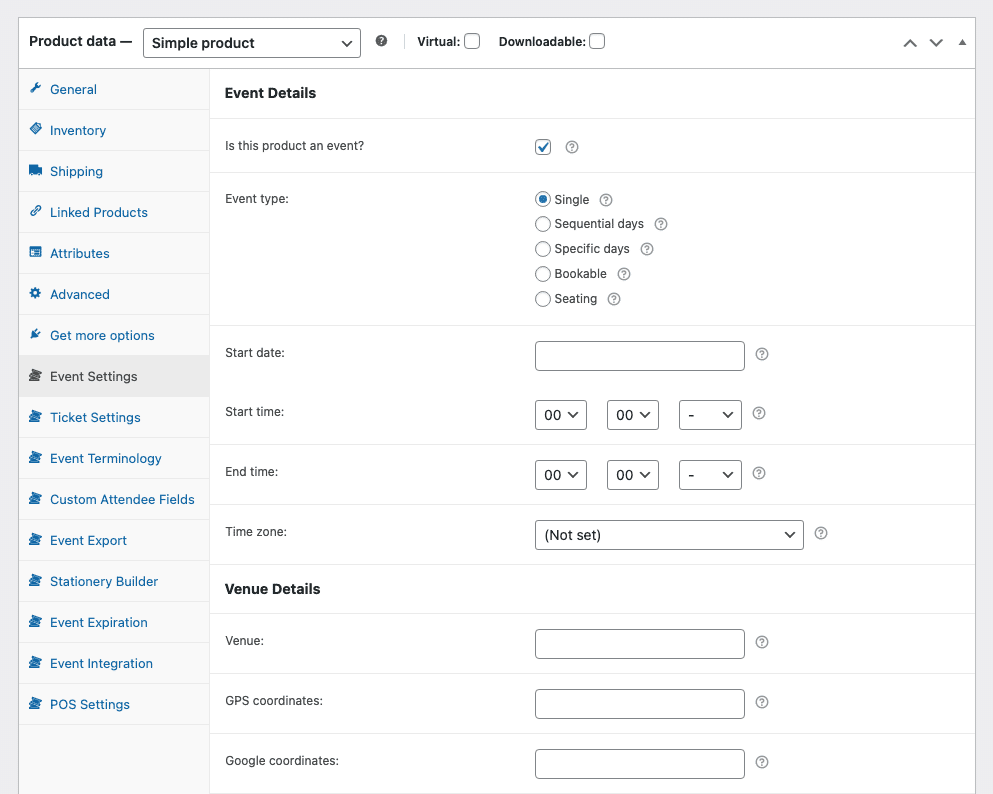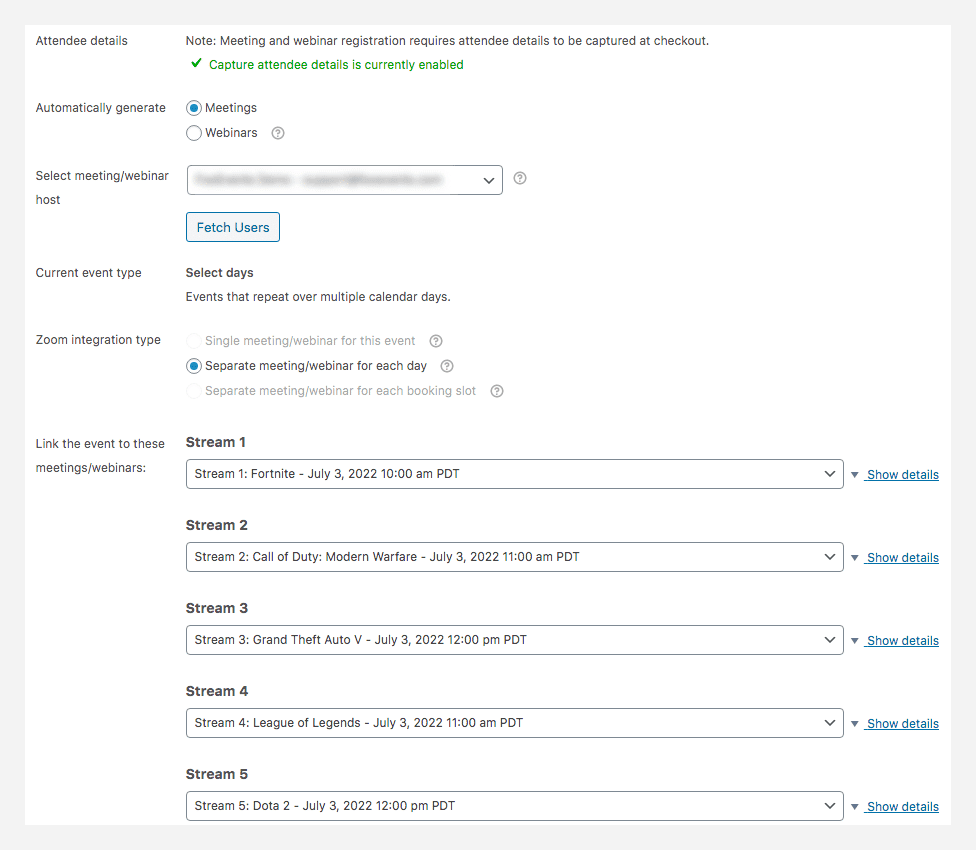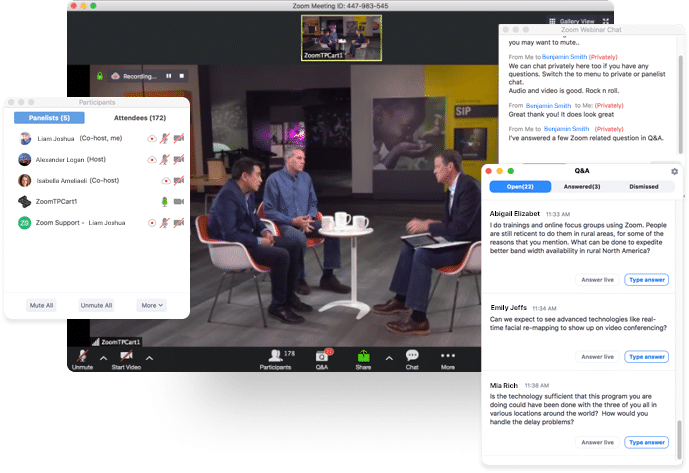Hybrid events—part in-person, part virtual—let you reach more people without doubling your workload. With FooEvents i WooCommerce, you can sell tickets, check in guests, and host live sessions online or at a physical venue using one central event management system. This post covers how to set up and manage hybrid events that feel cohesive and professional for every attendee.
Introduction
The best events now exist both online and offline. Attendees want flexibility—some want to network in person, others prefer to join from home. For organizers, that means running one event across two environments. Without the right tools, it’s a logistical nightmare. With FooEvents, though, the line between “online” and “in-person” disappears.
Built on WooCommerce, FooEvents lets you manage ticket sales, check-ins, and attendee data from the same place—whether your guests show up at the venue or log in from their living room. You don’t need two systems, two sets of emails addresses, or duplicate ticket types. Just one streamlined process.
Why hybrid events matter
Hybrid events are no longer just a pandemic workaround—they’ve become a strategic advantage. They allow you to:
- Expand reach: Let remote attendees join from anywhere in the world.
- Reduce costs: Fewer travel and venue constraints mean more flexibility.
- Build resilience: If weather or restrictions affect in-person attendance, the event still happens.
- Boost engagement: Digital attendees can participate through polls, chats, and live streams, while on-site guests benefit from the shared energy of being there.
With the right structure, hybrid events don’t double your workload—they multiply your impact.
Step 1: Create your hybrid event in WooCommerce
Every hybrid setup begins with a WooCommerce product event page.
W Products → Add New, create your event and choose whether you’ll offer one ticket type or separate ones for online and in-person attendees.
Then, enable FooEvents in the product settings and set the following:
- Date and time for your live sessions.
- Ticket capacity for both formats (limit in-person seats, keep online open-ended).
- Attendee fields to collect key details (e.g., name, company, location, dietary needs).
Step 2: Add virtual access with Zoom
If part of your event is virtual, you can easily sell access to Spotkania i seminaria internetowe Zoom using FooEvents. When customers purchase a virtual ticket, they automatically receive their personalized join link.
This ensures secure access—only registered attendees can enter—and keeps you from manually sending invites.
Pro tip: Combine this with ticket segmentation (e.g., “In-Person Admission” and “Virtual Access”) so you can tailor each group’s communication and logistics.
Step 3: Manage check-ins for both audiences
For the on-site crowd, use the Aplikacja FooEvents Check-ins to scan QR codes and mark attendees as arrived. The app is available for iOS i Android—no manual spreadsheets needed. If you prefer to check in attendees from a computer, the FooEvents Express Check-in plugin has your back. Whichever platform you prefer, your team can sync across multiple devices in real time so your data is always accurate.
For virtual participants, the Zoom integration automatically marks attendance when users join a session. That means your reports reflect everyone—no matter how they attended.
Step 4: Keep communication unified
Hybrid events thrive when every attendee feels included. FooEvents automatically sends ticket emails with custom details—like venue directions for on-site guests or Zoom join links for remote ones.
You can also add custom text to each ticket type, such as:
“See you at the venue at 10 AM!” for physical attendees or
“Join the session live via Zoom at 10 AM PST!” for virtual ones.
That personalization reduces confusion and keeps your messaging consistent. If you use marketing tools like Brevo lub Mailchimp, you can sync attendee data for reminders or post-event follow-ups.
Step 5: Deliver a cohesive experience
The biggest challenge in hybrid events is making online guests feel like they’re part of the action. Consider adding:
- Live Q&A sessions so both audiences can interact simultaneously.
- Shared materials like downloadable slides or recordings available through WooCommerce order confirmations.
- Networking breaks using virtual breakout rooms for remote participants while on-site guests mingle in person.
Even small touches—like matching event branding across ticket emails, signage, and Zoom backgrounds—make the experience feel intentional and unified.
Step 6: Analyze your results and plan the next one
After the event, check Raporty FooEvents for insights like total ticket sales, attendee turnout, and check-in stats. Compare engagement rates between your virtual and in-person audiences to refine future events.
Hybrid models work best when you learn from each iteration. Maybe virtual sessions outperformed live attendance, or perhaps you saw higher conversions after offering dual access. Those insights help optimize pricing, schedules, and formats over time.
Wnioski
Hybrid events don’t have to be complicated. With FooEvents, you can handle ticketing, attendee management, and live sessions all from WooCommerce—no third-party event platforms required. Attendees get a consistent, professional experience, and you keep everything under one roof.
If you’re ready to expand your reach without doubling your workload, FooEvents gives you the flexibility and control you need to make hybrid events effortless.