News & Updates
Get the scoop on the latest FooEvents features and learn tips and tricks that will enhance your product experience.

7 leading event trends in 2026 to watch (and what they mean for organizers)
If you’re planning events in 2026, you’re not just competing with other organizers. You’re competing with people’s calendars, budgets, attention spans, and the “I’ll decide later” mindset that never really went away. The good news: people still want to show up. They want experiences they can feel—music, community, learning, celebration,

How to Handle Holiday Event Registrations Without Website Slowdowns
Holiday event registrations can generate hundreds of ticket purchases in a short space of time. If your WooCommerce store isn’t prepared, slow pages and failed checkouts can follow. With the right hosting, caching rules, and FooEvents configuration, you can handle holiday traffic spikes, protect performance, and keep registrations flowing smoothly.

Hybrid Events Made Easy: Combining In-Person and Virtual Experiences
Hybrid events—part in-person, part virtual—let you reach more people without doubling your workload. With FooEvents and WooCommerce, you can sell tickets, check in guests, and host live sessions online or at a physical venue using one central event management system. This post covers how to set up and manage hybrid
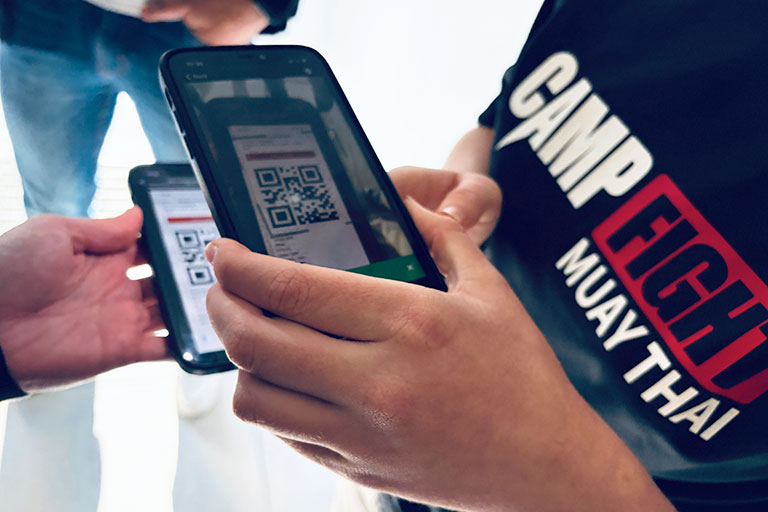
Camp Fight Case Study: Small Members-Only Event, Heavyweight Ticketing
Camp Fight, a Cape Town–based Muay Thai fitness center, recently ran a small members-only event for its community and invited guests. The goal wasn’t to chase huge volumes but to run a friendly, professional, well-organized event for its members. FooEvents delivered the same core toolkit used by much larger events—QR

Host Workshops and Training Sessions With FooEvents
Use FooEvents with WooCommerce to host workshops and courses, collect attendee details, manage multi-date events, and check in attendees on the day of the event. This guide shows setup steps, page placement tips, recurring-session options, and validation checks before launch. Introduction Workshops usually run on tight timelines. You need clear

How to Create Tiered Ticket Pricing in FooEvents
Tiered ticket pricing lets you offer different ticket types—like Early Bird, Standard, and VIP—without additional plugins. With FooEvents and WooCommerce, you can build tiers as product variations, set prices and stock per tier, and collect attendee details per ticket. This post shows you how to set it up and validate

How to Create a Custom Halloween Ticket Theme
Halloween is around the corner, so in this article I am going to show you how to create a Custom Halloween Ticket Theme and make it our own. By modifying a simple template and CSS, we will transform the Pavilion Ticket Theme into a spooky, Halloween-inspired design that’s perfect for

How to Use FooEvents Shortcodes in WordPress
FooEvents shortcodes let you drop event information, ticket forms, and calendars anywhere in your WordPress site without custom coding. They’re flexible, beginner-friendly, and give you control over how event content shows up. This guide walks you through the main shortcodes, when to use them, and where to find extra help.

Early-Bird Campaign: 10 Effective Email Templates
An Early-bird campaign isn’t “just a coupon”. It’s a short, surgical window that rewards decisive buyers and kickstarts momentum, without teaching everyone to wait for a sale. Below is a practical, day-by-day plan you can drop into your calendar, plus copy-ready email drafts. Works great with WooCommerce and FooEvents (stock

Make Your Tickets Mobile-Friendly with AddToWallet Integration
Managing events can be challenging, especially when attendees forget to print out their tickets or struggle to find them in their inbox at the door. To help solve this, FooEvents now integrates with AddToWallet, making it possible for attendees to store their tickets directly in Apple Wallet or Google Wallet

Search and View Ticket Details in FooEvents POS
We recently released version 1.10.1 of the FooEvents POS plugin. This update introduces the ability to search and view individual ticket details directly in the Orders section of FooSales POS apps. Here’s how this will help you better manage your events: Quick issue resolution — Staff can search by ticket

FooEvents Adds Partial Support for the WooCommerce Checkout Block
We’ve just released version 1.20.2 of the FooEvents for WooCommerce plugin, which introduces partial compatibility with the new WooCommerce Checkout and Cart blocks. To take full advantage of this update, please ensure all your installed FooEvents extensions are also updated to their latest versions. This update makes it possible to

Introducing the New FooEvents Check-ins App V3
The FooEvents Check-ins app, which was released way back in 2016, has been the backbone of event check-ins for thousands of FooEvents customers—checking in over 15 million tickets to date. It has evolved considerably since the initial launch and we’re thrilled to unveil a completely rebuilt FooEvents Check-ins App (version

Introducing the Base Collection: 8 Free Ticket Themes
We’re excited to announce the release of the Base Collection—a new range of versatile free ticket themes for FooEvents. When using the FooEvents for WooCommerce plugin to sell ticket, attendees receive an HTML ticket email after purchasing a ticket. Ticket themes are templates that allow you to customize the look and

Convert WooCommerce Orders Into Event Tickets
In this post, we’ll go through the steps to convert WooCommerce orders into event tickets that can be scanned and managed using FooEvents. We’ll show you how to export your orders, format them as a CSV, and import them into FooEvents to generate tickets linked to the original orders. Let’s